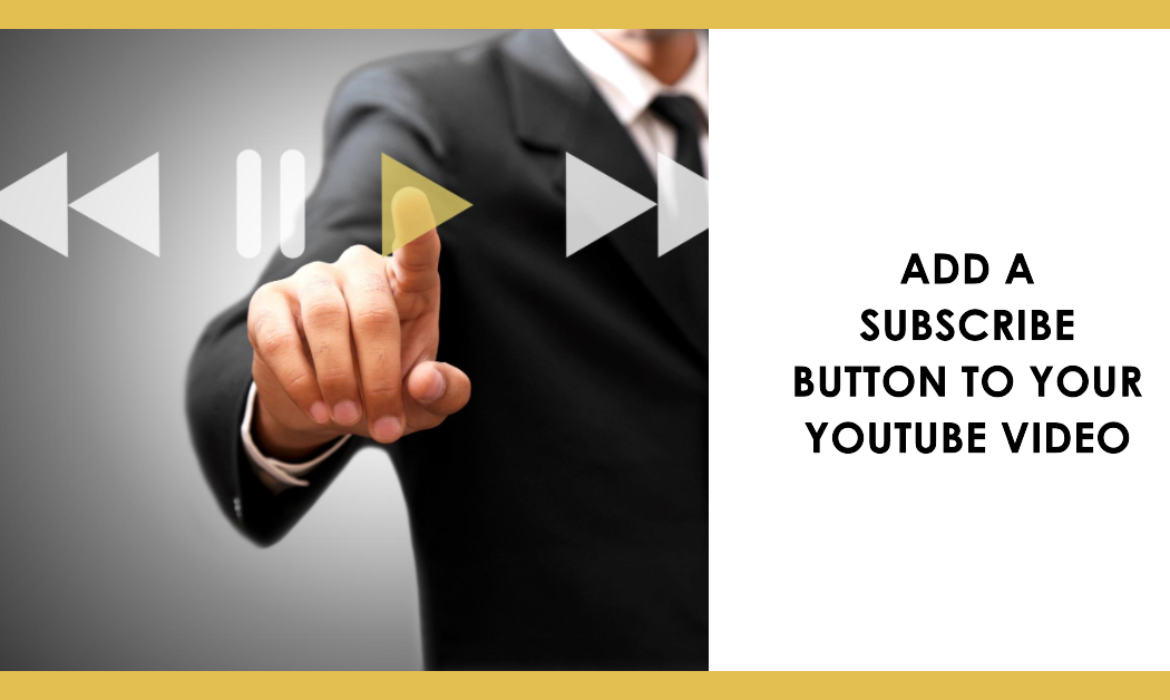
How To Add Subscribe Button To Youtube Video? Everyone knows that YouTube is a must-have platform for every business and for every influencer. To increase conversion rate on YouTube channel people are testing new ways to increase subscribers on their channel. So in order to add YouTube subscribe button png in your video this is the detailed guide on how to add subscribe button on youtube video on Mobile or you can also find out how to enable subscribe button on youtube channel. We will also be guiding on how to add subscribe button on YouTube shorts so you can know how to add subscribe button to video.
9 Steps On How To Add Subscribe Button To Youtube Video
Step 1 on how to enable subscribe button on youtube channel : Accessing Your Youtube Channel Dashboard To begin, head over to your channel dashboard or YouTube Studio. Simply click on your profile picture located at the top right-hand corner of the screen and select “YouTube Studio” from the dropdown menu or visit Studio.youtube.com.
Step 2: Go to Customization Settings in your channel dashboard, locate the menu options on the left-hand side. Scroll down and click on “Customization.” This is the area where you will find how to enable subscribe button on YouTube channel.
Step 3: Selecting Branding: find and click on the “Branding” option within the customization menu.
Step 4: Search in google subscribe button png. Download your desired file with a transparent background
Step 5: Adding a Video Watermark Scroll down within the branding section until you see the “Video Watermark” option. Here, you’ll find an empty space waiting for your watermark image, ideally sized at 150 by 150 pixels.
Step 5: Finding Your Watermark Image Perform a search for “YouTube subscribe button png” in your preferred search engine. Choose an image that aligns with your branding preferences and download it to your device.
Step 6: Uploading Your youtube subscribe button png to YouTube and click on “Upload.” Select the YouTube subscribe button png image from your device and click “Open.”
Step 7: Editing Your youtube subscribe button png You’ll now have the option to adjust the placement of your watermark. Position it accordingly to complement your video content.
Step 8: Finalizing Your Settings Once satisfied with the placement, click “Done.” Choose when you want the watermark to appear during your video, such as at the end, custom start time, or throughout the entire duration. We recommend selecting “entire video” for maximum visibility.
Step 9: Saving Your Changes Click on “Publish” in the top right-hand corner to save your settings.
Conclusion: Congratulations! You’ve successfully added a subscribe button or watermark to your YouTube videos. By following these straightforward steps, you can enhance the professionalism of your content and increase viewer engagement.
Youtube Subscribe Button png: What Should Be The Dimensions
Youtube subscribe button png has 150X150 Di.ension. Any image that you find attractive enough that can help or convince your view to click on it will be the best to choose.
How To Add Subscribe Button On Youtube Video On Mobile?
Youtube mobile apps do not support enough customization options however still it is possible to change youtube subscribe button Png on Mobile. In order to know how to add youtube subscribe button on mobile you have to go to studio.youtube.com and follow all the steps that are mentioned above chrome browser will help you to solve the matter.
How To Enable Subscribe Button On Youtube Channel?
Some people are asking how to enable subscribe button on youtube channel. So we have to tell you that Youtube itself do not have any option of enabling or disabling subscribe button but you can add a transparent youtube subscribe button png in Branding section and ask your viewer to subscribe.
How To Add Subscribe Button On Youtube Shorts?
You don’t need to worry about how to add subscribe button on youtube shorts because youtube automatically shows subscribe button on shorts and people who view shorts are most likely to subscribe it, Because we see high conversion in youtube shorts.
How To Add Subscribe Button To Video?
There are two different ways to solve how to add subscribe button to video. First one is mentioned above and second one is to add subscribe request in video while editing it.
FAQ On How To Add Subscribe Button To Youtube Video
Youtube Subscribe Button png: What Should Be The Dimensions
Youtube subscribe button png has 150X150 Di.ension. Any image that you find attractive enough that can help or convince your view to click on it will be the best to choose.
How To Add Subscribe Button On Youtube Video On Mobile
Youtube mobile apps do not support enough customization options however still it is possible to change youtube subscribe button Png on Mobile. In order to know how to add youtube subscribe button on mobile you have to go to studio.youtube.com and follow all the steps that are mentioned above chrome browser will help you to solve the matter.
How To Enable Subscribe Button On Youtube Channel
Some people are asking how to enable subscribe button on youtube channel. So we have to tell you that Youtube itself do not have any option of enabling or disabling subscribe button but you can add a transparent youtube subscribe button png in Branding section and ask your viewer to subscribe.
How To Add Subscribe Button On Youtube Shorts
You don’t need to worry about how to add subscribe button on youtube shorts because youtube automatically shows subscribe button on shorts and people who view shorts are most likely to subscribe it, Because we see high conversion in youtube shorts.
How To Add Subscribe Button To Video
There are two different ways to solve how to add subscribe button to video. First one is mentioned above and second one is to add subscribe request in video while editing it.



